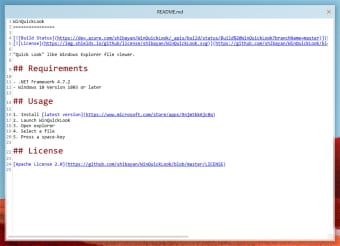Get macOS Quick Look on Windows
WinQuickLook is an open-source utility tool developed by Tatsuro Shibamura. It serves fans of Apple one of its special functions the macOS Quick Look. Through this application, you can bring the prominent macOS feature to your Windows desktop. It is a useful software solution that will enable you to quickly preview files without opening them in the default application.
Preview files instantly
Within your computer's File Explorer, you will be able to view any file types you would like to immediately see in just a snap. This desktop utility allows you to save time and effort as Quick Look prevents you from opening further designated apps just to have a look at the files' contents. The overall performance of this program is guaranteed to be smooth and fast.
In addition, it provides support for a wide range of file formats, as well. WinQuickLook brings to your Windows the capability to open images, videos, audio, text, even Microsoft Office documents, and PDFs right away. Just by simply hitting the 'Spacebar' key the preview function will be promptly triggered. On another note, it contains a nice interface that perfectly suits the basic aesthetics of Windows. This especially works best with more advanced desktop systems.
However, occasional app crashes can still be experienced while the software is in use. Set of extra and essential functionalities are offered by this handy tool, as well. These include the option to zoom in or out, print, and save the file. The additional features provided, however, will only be useful for viewing PDFs. Further options for previewing texts like text wrap aren't available thus, it is actually not ideal for reading important or bulky documents.
For macOS fans
WinQuickLook acts like a bridge for you to enjoy the special and useful functions brought by macOS Quick Look at the convenience of your Windows computer. Previous users of macOS systems that are missing its handy and exclusive functions will most specifically benefit from this software. On top of that, the quick preview core feature it gives enables you to save more time and effort in file checking.